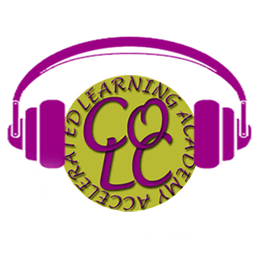
COMPUTER 6 2ND QTR
Quiz by Teacher Juliana
Feel free to use or edit a copy
includes Teacher and Student dashboards
Measure skillsfrom any curriculum
Tag the questions with any skills you have. Your dashboard will track each student's mastery of each skill.
- edit the questions
- save a copy for later
- start a class game
- automatically assign follow-up activities based on students’ scores
- assign as homework
- share a link with colleagues
- print as a bubble sheet
- Q1
It is the area where you create and edit your project.
menu bar
storyboard pane and timeline
preview pane
30s - Q2
This menu allows you to control the audio of your movie project.
visual effects
project menu
view menu
edit menu
30s - Q3
If you were going to edit high definition (HD) videos, how many gigabytes are needed?
1 gigabyte
2 gigabytes
30s - Q4
A _____________ consists of the titles of the sets of commands or categories.
menu bar
tool bar
30s - Q5
This menu allows you to change your view options by using zoom in and zoom out options.
visual effects
project menu
view menu
edit menu
30s - Q6
A ______________ is a set of commands for a menu button.
menu bar
tool bar
30s - Q7
Add effects that would enhance the photo or video.
home
visual effects
project
animations
30s - Q8
A gigabyte is equivalent to 2 billion bytes.
boolean://False
30s - Q9
Animations menu has two submenus, transitions, and pan and zoom.
boolean://True
30s - Q10
Windows movie maker was created on September 14, 2000.
boolean://True
30s - Q11
In the background color, you can adjust the volume of your music.
boolean://False
30s - Q12
It is a software for video editing that allows you to create your own personalized movie by combining video, photos, background music and narration.
scrambled://movie maker
30s - Q13
It is needed to upload a movie online.
scrambled://internet connection
30s - Q14
It is a combination of the traditional Photos app and video and slideshow editor.
scrambled://story remix
30s - Q15
How to create a Movie Project?
linking://1|open application:2|create new project:3|add photos and videos:4|add title,captions, and credits:5|add animation and effects:6|create background music:7|save as project:8|publish your movie
30s