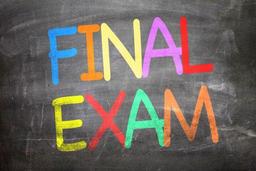
Conventional New Hire Final Quiz
Quiz by Kathleen Viloria
Entry (New hire / required for all)
OneSite Conventional
RealPage
Feel free to use or edit a copy
includes Teacher and Student dashboards
Measures 5 skills from
Measures 5 skills from
With a free account, teachers can
- edit the questions
- save a copy for later
- start a class game
- automatically assign follow-up activities based on students’ scores
- assign as homework
- share a link with colleagues
- print as a bubble sheet
50 questions
Show answers
- Q1Use the _____________ page to view the current property date, to advance the property date, and if the property date is the last day of the period, to close the period and advance to a new period.Advance property dateProspect at a glanceresident at a glanceToday page60sNH.PK.PN
- Q2When you advance a property date, you cannot go back to a prior date. Complete all necessary tasks for that day before you advance to the next.FALSETRUE60sNH.PK.PT
- Q3If there are incomplete tasks, the property date does NOT move forward, and users receive a notification at the next sign-on.FALSETRUE60sNH.PK.IK
- Q4From the Prospect at a glance page, in which part can you access information about available units?today pageAvailable unitsActions sectionshow unit60sNH.PK.PN
- Q5What are the two required fields in the New Contact box?Date and TimeName and date of birthName and RelationshipDate of birth and SSN60sNH.PK.PT
- Q6What does the property date represent?The property's current Accounts Payable (A/P) dateSame as system dateThe property's dateThe property's current Accounts Receivable (A/R) date60sNH.PK.IK
- Q7Where can you locate a follow-up from the Today page.Task summary snapshotalerts snapshotRenewal snapshotFollw up snapshot60sNH.PK.PN
- Q8You can use the __________ page to check availability and generate quotes for prospects, applicants, and residents.Action sectionshow unittoday pageAvailable units60sNH.PK.PT
- Q9When creating a quote, use this link to see the features included in the available unit.specialsAvailable unitsunit featuresDesired features60sNH.PK.PN
- Q10What is the best tab to use if you want to email a quote sheet to the prospect?The Quotes tabsummary tabThe available unitmiscellaneous tab60sNH.PK.PN
- Q11
If a prospect decides to lease a unit, the next step in the process is to complete the prospect’s application.
join nowApply nowMove inwaitlist60sNH.PK.PN - Q12You can set up additional required fields to collect extra applicant details in the Apply now and Waitlist processes.TRUEFALSE60sNH.PK.PT
- Q13
In the Apply now Process:
The__________ page displays any amounts you need to collect immediately, as well as fees and deposits that are due at move-in.
Fees and depositsresident at a glancelate methodmove in statement60sNH.PK.PN - Q14If a prospect decides to lease a unit that is currently not available, you can put him or her on a __________.resident at a glancemove intransfer to sister siteWaitlist60sNH.PK.PN
- Q15What path should you follow to locate someone you’ve waitlisted?Navigation menu > Applicants > WaitlistNavigation menu > Applicants > statusNavigation menu > Applicants > FindNavigation menu > Prospect > Waitlist60sNH.PK.PN