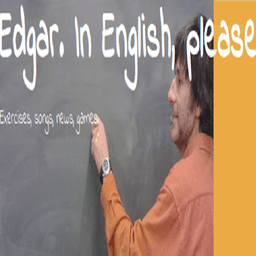
Dismount your PC motherboard
Quiz by Edgar Borgen
Feel free to use or edit a copy
includes Teacher and Student dashboards
Measure skillsfrom any curriculum
Measure skills
from any curriculum
Tag the questions with any skills you have. Your dashboard will track each student's mastery of each skill.
With a free account, teachers can
- edit the questions
- save a copy for later
- start a class game
- automatically assign follow-up activities based on students’ scores
- assign as homework
- share a link with colleagues
- print as a bubble sheet
10 questions
Show answers
- Q1What is the first step to dismount a PC motherboard?Remove the RAM modulesUnplug the monitor cableDisconnect the power supplyDetach the hard drive30s
- Q2Which tool do you need to remove motherboard screws?HammerPliersScrewdriverWrench30s
- Q3What type of screwdriver is commonly used to secure a PC motherboard?Torx screwdriverFlathead screwdriverHex screwdriverPhillips screwdriver30s
- Q4What is the purpose of removing the CMOS battery when dismounting a PC motherboard?Resetting BIOS settingsCleaning the motherboardImproving graphics performanceIncreasing processing power30s
- Q5Unplug thePower supply cablesUSB cablesAudio cablesEthernet cables30s
- Q6Avoid damaging sensitive components on the motherboard,Touch the motherboard with bare handsGround yourself to discharge static electricityWear glovesSpray water on the motherboard30s
- Q7It is important to remove any connected peripherals before dismounting a PC so that youmake the dismounting process easieravoid interference with other componentsprevent damage to peripheralsincrease the motherboard's performance30s
- Q8
You must also unplug the
CPU coolerethernet cablehard drive and CD readerthe keyboard30s - Q9You need to remove the expansion cards to .....Improve processor speedEnhance network connectivityIncrease storage capacityPrevent damage to the cards and motherboard30s
- Q10Finally ...........Disconnect the SATA cablesUnplug the keyboard and mouseRemove the screws securing the motherboardDetach the CPU cooler30s