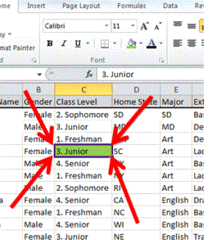Excel
Quiz by Martin Saunders
Feel free to use or edit a copy
includes Teacher and Student dashboards
Measure skillsfrom any curriculum
Measure skills
from any curriculum
Tag the questions with any skills you have. Your dashboard will track each student's mastery of each skill.
With a free account, teachers can
- edit the questions
- save a copy for later
- start a class game
- automatically assign follow-up activities based on students’ scores
- assign as homework
- share a link with colleagues
- print as a bubble sheet
10 questions
Show answers
- Q1The intersection of a row and a columnCell30s
- Q2Appears vertically and is identified by letters at the top of the worksheet windowColumn30s
- Q3Appears in the lower-right corner of the active cell or range, and is used to fill cellsFill handle30s
- Q4Appears to the right of the Name Box and displays a formula when the cell of a worksheet contains a calculated valueFormula Bar30s
- Q5Appears horizontally and is identified by numbers on the left side of the worksheet windowRow30s
- Q6The height of a row in a table, measured in inches.row height30s
- Q7a function that automatically adds the values in the cells directly above or to the left of the active cellAutoSum30s
- Q8Displays the cell reference, which is the location of the active cell in the worksheet. It is located on the left side of the formula bar.name box30s
- Q9Are pages inside your workbook.Sheet tabs30s
- Q10Is like a file that keep all your sheet tabs in one place.Work book30s