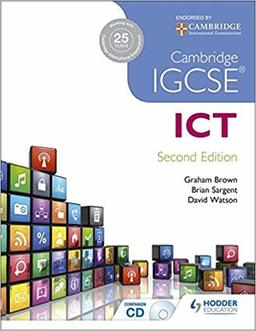
ICT -Revision Grade 8
Quiz by Jess hotchin
Feel free to use or edit a copy
includes Teacher and Student dashboards
Measure skillsfrom any curriculum
Measure skills
from any curriculum
Tag the questions with any skills you have. Your dashboard will track each student's mastery of each skill.
With a free account, teachers can
- edit the questions
- save a copy for later
- start a class game
- automatically assign follow-up activities based on students’ scores
- assign as homework
- share a link with colleagues
- print as a bubble sheet
23 questions
Show answers
- Q1How can you organise your work?Tidy your deskFollow instructionsSave all your works in one folder30s
- Q2What is the full form CSVComma Separated ValveComma Secured ValuesCommon Separated ValuesComma Separated Values30s
- Q3What is an icon?Someone you admireA small image on the desktop30s
- Q4How can you make large files smaller and easier to send as attachments?You can'tSquash filesDelete unnecessary dataCompressed the files30s
- Q5Which software programme would you use to create presentations?PublisherWordPowerPointExcel30s
- Q6What is the full form TXTTextNone of the optionTextureText Exchange Total30s
- Q7How can you keep documents private?Save documents on an external hard driveMake them read only documentsSave documents in your folderPassword protect them30s
- Q8How do you know an icon is a shortcut?Has a short nameSmall arrow on the bottom leftIt is on the task barIt is on the desktop30s
- Q9What is the full form JPEGJoint Photographic Exchange GroupJoint Photographic Experts GroupJoin Photograph Experts GroupJoint Photographic Experts Ground30s
- Q10Joint Photographic Experts MPEG3 (MP3)Moving Picture Exchange Group Layer 3Moving Picture Experts Group Layer 3More Picture Experts Group Layer 3Moving Picture Experts Ground Layer 330s
- Q11What does PDF stand for?Portable Durable FormatPortable Document FormatPicture Document FormatPortable Document Font30s
- Q12Full form of HTMLHydro Text Markup LanguageHyper Text Markup LocalHyper Text Mark LanguageHyper Text Markup Language30s
- Q13To set the page to landscape you select page orientationTrueFalse30s
- Q14How can you minimise the risk of losing data?Save your work in the correct formatYou don't need to, the computer automatically does itBe organisedPrint everything off30s
- Q15The gutter margin is only on the left hand side of the pageTrulseFalseTrue30s