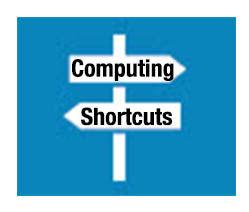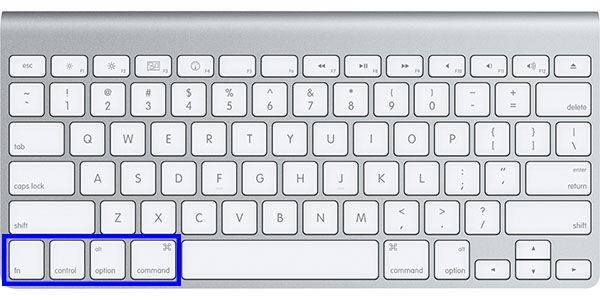Feel free to use or edit a copy
includes Teacher and Student dashboards
Measure skillsfrom any curriculum
Measure skills
from any curriculum
Tag the questions with any skills you have. Your dashboard will track each student's mastery of each skill.
With a free account, teachers can
- edit the questions
- save a copy for later
- start a class game
- automatically assign follow-up activities based on students’ scores
- assign as homework
- share a link with colleagues
- print as a bubble sheet
9 questions
Show answers
- Q1What keys do you press to copy something you have selected (words, images, ...)Command cOption cControl cFn c30s
- Q2The keyboard shortcut to Paste something you just copied from a document or onscreenfn pCommand voption vcontrol p30s
- Q3To take a screenshot of your computer screenShift command 3fn option 2option commandcommand s30s
- Q4To select ALL the text or images in a document press...command aoption afn acontrol a30s
- Q5To UNDO what you just did you can use the shortcut...command ucommand zoption ufn u30s
- Q6To FIND a particular word on a page (even web pge) use this shortcut to open a Find window to type your word incommand ffn fcontrol ?option f30s
- Q7To save a document you are workin on quickly (to the same place you opened it from)command soption sreturnshift s30s
- Q8To take a screenshot of just one part of your screen or document so you can drag over and select just a small part...command shift 4shift 4control 4control shift30s
- Q9To hyperlink text or an image you select the shortcut iscontrol hfn hcommand koption k30s