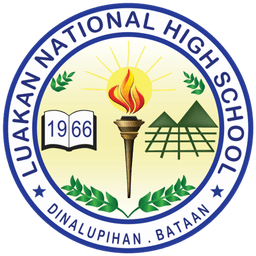
Q3 MIDTERM TEST TLE 8 DESKTOP PUBLISHING
Quiz by Eden Javier
Feel free to use or edit a copy
includes Teacher and Student dashboards
Measure skillsfrom any curriculum
Tag the questions with any skills you have. Your dashboard will track each student's mastery of each skill.
- edit the questions
- save a copy for later
- start a class game
- automatically assign follow-up activities based on students’ scores
- assign as homework
- share a link with colleagues
- print as a bubble sheet
- Q1
This is the process of using the computer and specific types of software to associate text and graphics in creating documents such as books, brochures, newsletters, web pages and the like.
Spreadsheet
Word Processor
Presentation
Desktop Publishing
30s - Q2
What is used to execute publishing tasks.
Keyboard
Personal Computer
Mouse
Monitor
30s - Q3
What is the first step when using Desktop Publishing?
Choose a template
Have a plan, make a sketch
Format your text
Place a text
30s - Q4
What is the last step when using Desktop Publishing?
Apply the rules
Proofread
Print your project
Place graphics in your document
30s - Q5
Which of the following icon represents Microsoft Publisher
Color Orange with Capital P
Color Blue with Capital PS
Color Green with Capital P
Color Blue with Capital P
30s - Q6
It lets you access common commands, no matter which tab you are using in the Ribbon.
Quick Access Toolbar
Page Navigation
Viewing Tools
Backstage View
30s - Q7
It allows you to view and work with the pages in your publication.
Quick Access Toolbar
Page Navigation
Viewing Tools
Backstage View
30s - Q8
This option is for saving, printing and creating publications are all located.
Quick Access Toolbar
Page Navigation
Viewing Tools
Backstage View
30s - Q9
It helps you control the layout of your text, images and objects on the page.
Quick Access Toolbar
Page Navigation
Viewing Tools
Backstage View
30s - Q10
These are thin lines that help you align various objects.
Guides
Baselines
Ruler
Boundaries
30s - Q11
These are evenly-spaced horizontal lines that you can use to line up text.
Guides
Baselines
Ruler
Boundaries
30s - Q12
These are dark blue dashed borders that appear around your objects.
Guides
Baselines
Ruler
Boundaries
30s - Q13
This helps you line up text, images and other objects and get a clearer idea of exactly where those objects will appear on the printed page.
Guides
Baselines
Ruler
Boundaries
30s - Q14
This contains multiple tabs, each with several groups of commands.
Ribbon
Page Navigation
Task Pane
Backstage view
30s - Q15
These are green lines that you can add anywhere in your publication.
Customizable Guides
Margin Guides
Boundaries
Baselines
30s