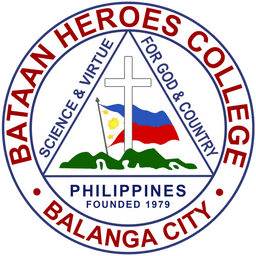
Quiz #1: 2nd Quarter (Arranging and Customizing Desktop Display/Windows Settings)
Quiz by Brian Jay Samiano
Feel free to use or edit a copy
includes Teacher and Student dashboards
Measure skillsfrom any curriculum
Measure skills
from any curriculum
Tag the questions with any skills you have. Your dashboard will track each student's mastery of each skill.
With a free account, teachers can
- edit the questions
- save a copy for later
- start a class game
- automatically assign follow-up activities based on students’ scores
- assign as homework
- share a link with colleagues
- print as a bubble sheet
15 questions
Show answers
- Q1Is composed of the contents of your computer screen after Windows has been started.ShortcutsWallpaperIconsDesktop30s
- Q2Is an area of the taskbar to the right of the Start button.Start ButtonDesktopQuick Launch BarTaskbar30s
- Q3A type of icon that offer quick access to files, folders, or programs.Quick Launch BarTaskbarDesktopShortcuts30s
- Q4Are small pictures found on the desktop. These are symbols representing programs, applications, or files.IconsTimeTaskbarShortcuts30s
- Q5Is the launching point for every program and window on your computer.Start ButtonTaskbarWindowTime30s
- Q6Is the background design of the desktop.WindowDesktopWallpaperTime30s
- Q7Is a portion of the screen that displays a file, folder, or program.WindowTaskbarTimeStart Button30s
- Q8Is displayed near the right edge of the taskbar. You can also use this area of the taskbar to display a calendar.IconsTimeTaskbarWindow30s
- Q9Is a rectangular bar found at the lower part of desktop. It contains the start button and show what programs or documents are currently open.TaskbarTimeDesktopStart Button30s
- Q10Helps you to view the content of the program properly.Resizing a WindowMoving a WindowSwitching windowArranging window30s
- Q11Is the electronic equivalent of shuffling papers.Resizing a WindowArranging WindowMoving a WindowSwitching Window30s
- Q12If several windows are opened, these can be rearranged to make the desktop look clean and neat by resizing window and moving windows.Switching WindowMoving WindowArranging WindowResizing a Window30s
- Q13It is done when you want to work on two or more windows at the same time.Resizing a WindowArranging WindowMoving WindowSwitching Window30s
- Q14It lets you change the way Windows appears. You can pick from the "style" of windows and buttons that you want and you can pick a color scheme.ScreensaverThemesAppearanceSettings30s
- Q15Is where you can select a screensaver.ThemesAppearanceSettingsScreensaver30s