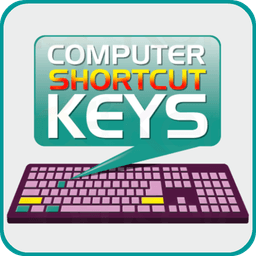
Shortcut key champions
Quiz by Nida mahmood
Feel free to use or edit a copy
includes Teacher and Student dashboards
Measure skillsfrom any curriculum
Tag the questions with any skills you have. Your dashboard will track each student's mastery of each skill.
- edit the questions
- save a copy for later
- start a class game
- automatically assign follow-up activities based on students’ scores
- assign as homework
- share a link with colleagues
- print as a bubble sheet
- Q1
What is the shortcut key for applying Heading 1 in MS Word?
CTRL + Shift + L
CTRL + Shift + N
ALT + CTRL + 1
ALT + CTRL + 2
30s - Q2
In PowerPoint, what shortcut key is used to view the slide show?
CTRL + M
CTRL + P
ALT + H
F5
30s - Q3
What is the function of the shortcut key CTRL + Z in MS Word?
Undo last action
Redo last action
Paste
Copy
30s - Q4
Which of the following shortcuts would you use to duplicate a slide in PowerPoint?
CTRL + M
CTRL + P
CTRL + D
CTRL + S
30s - Q5
In Excel, what is the shortcut for saving the current workbook?
CTRL + O
CTRL + N
CTRL + P
CTRL + S
30s - Q6
To calculate the active worksheet in Excel, which shortcut key would you use?
CTRL + 6
CTRL + D
ALT + =
SHIFT + F9
30s - Q7
What does the shortcut key CTRL + Shift + L do in MS Word?
Cancel
Apply heading 2
Paste format
Apply list bullet
30s - Q8
In PowerPoint, which shortcut is used to go to the next slide?
PAGE UP
CTRL + M
SHIFT + CLICK
PAGE DOWN
30s - Q9
To format a selected cell as a percentage, which keys would you press?
SHIFT + %
CTRL + SHIFT +#
CTRL + SHIFT + %
ALT + SHIFT + %
30s - Q10
If you want to hide a row in Excel, what is the shortcut key?
SHIFT + 0
CTRL + 0
ALT + 0
CTRL + 9
30s - Q11
If you want to duplicate a selected sprite or block, which combination of keys would you use?
CTRL + C
CTRL + D
CTRL + V
CTRL + SHIFT + C
30s - Q12
Which shortcut key combination is used for Auto Sum?
ALT + =
ALT + A
ALT + S
ALT + +
30s - Q13
What is the shortcut for creating a new chart in Excel?
F11
F10
F6
F5
30s - Q14
If you want to calculate the active worksheet, which key do you press?
CTRL + F9
ALT + F9
F9
SHIFT + F9
30s - Q15
To select a large range of cells efficiently, which of the following combinations would you use?
CTRL + SHIFT + ARROW KEYS
CTRL + SPACE+ ARROW KEYS
ALT + PAGE UP+ ARROW KEYS
SHIFT + CLICK+SPACE
30s